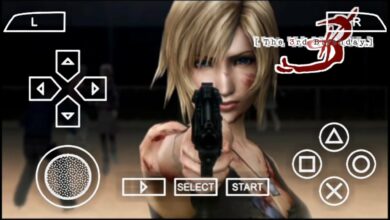Download eFootball PES 2026 PPSSPP

Download eFootball PES 2026 PPSSPP for Android, Windows and iOS, and enjoy the latest 2025-2026 football season on the PPSSPP emulator.
Introducing: Download eFootball PES 2026 PPSSPP
eFootball PES 2026 PPSSPP is a updated PSP football game created for PPSSPP users. This version includes the newest 2025-2026 season update, real transfers, new kits, new faces, upgraded stadiums and smoother gameplay.
It is based on the classic PES PSP engine but upgraded with modern textures and designs. The game runs fully offline and works on Android, PC and iOS through the PPSSPP emulator. With this PES 2026 update, you enjoy real football teams with updated squads, improved ball control, better passing, new camera styles and new menus.
The game is easy to play and works smoothly on low-end and mid-range phones.
Game Information
| Game Name | eFootball PES 2026 PPSSPP |
|---|---|
| Platform | PSP (Playable on PPSSPP) |
| Season | 2025-2026 Update |
| File Type | ISO (Highly Compressed) |
| Modes | Exhibition, Master League, Tournaments, Training |
| Supported Devices | Android, Windows, iOS |
Download eFootball PES 2026 PPSSPP for all device
The PES 2026 PPSSPP ISO is available in a compressed format for quick downloading. The file includes updated leagues, new transfers, new player uniforms and improved textures.
After extracting the file, you can load it on PPSSPP and enjoy smooth football gameplay. This updated ISO works perfectly on PPSSPP Gold, standard PPSSPP, Rapid PSP Emulator, PSPlay, RetroArch, PSP Emulator Pro and other PSP emulators.
The game runs well on most Android phones, even those with low RAM. On PC, you can increase the rendering resolution for sharper graphics. The compressed ISO saves space but keeps all main features of the game. Once installed, you can enjoy smooth offline gameplay without any internet connection needed.
New Updates in eFootball PES 2026 PPSSPP
PES 2026 brings fresh improvements and a new football feel. Here are some of the main updates:
- All 2025-2026 transfers updated
- New kits for clubs and national teams
- HD grass and improved pitch color
- New player faces and better animation
- Updated leagues and promoted clubs
- Better gameplay movement and AI response
- New stadium textures and lighting
- New sound effects and menu background
- Optional PS5-style camera packs
These updates make the game more enjoyable and more realistic while still easy to play on any device.
Gameplay Overview
PES 2026 PPSSPP has clean gameplay with simple controls. Passing is easy, dribbling is smoother and the ball movement feels natural. The AI has been improved so defenders react faster and attackers move better during runs. Master League allows you to manage your club, buy players, build your team and play full seasons.
Exhibition mode is perfect for quick matches. Cup tournaments allow you to compete for trophies. Training mode helps you learn moves and master your controls. The graphics are upgraded with HD grass, better player models and improved menu icons. Matches look brighter and more colorful. You can also change settings in PPSSPP to make the graphics even clearer.
Why Players Love PES 2026 PPSSPP
Players like this version because it is simple, updated and works well on most devices. The game has modern football content without needing a powerful phone. The ISO is small and easy to install. It also supports custom controls, save states and fast loading.
The updated transfers, leagues and kits make the game feel new. Many PPSSPP players enjoy offline football games because they do not need internet, and PES 2026 gives a full football experience with fresh gameplay and better visuals.
Features of eFootball PES 2026 PPSSPP
- Small, highly compressed ISO file
- Updated 2025-2026 season data
- Works on all PPSSPP emulators
- HD pitch, new stadium graphics and better textures
- New kits and real transfers
- Fast loading and offline gameplay
- Smoother animations and new player faces
- Master League with updated teams
How to Install eFootball PES 2026 PPSSPP ISO
- Download the PES 2026 PPSSPP ISO file.
- Use ZArchiver to extract the ZIP or RAR file.
- Move the extracted ISO to your PSP or GAME folder.
- Open the PPSSPP application.
- Find the PES 2026 ISO in your list.
- Tap the game to start playing.